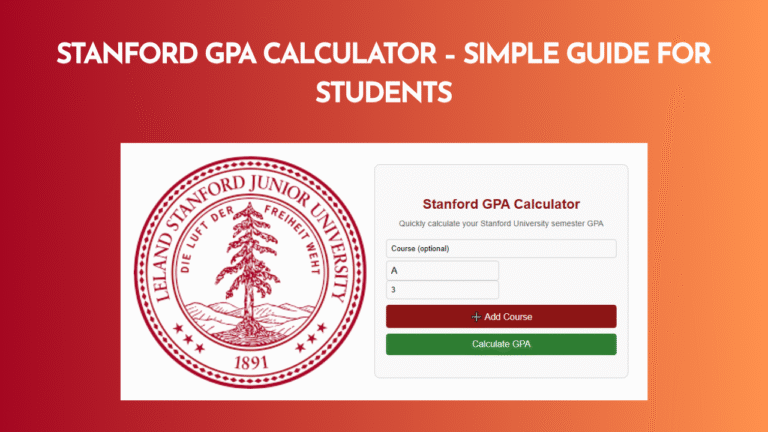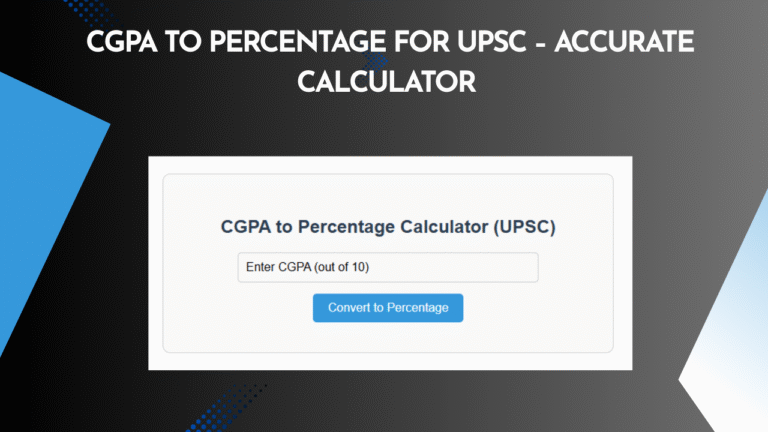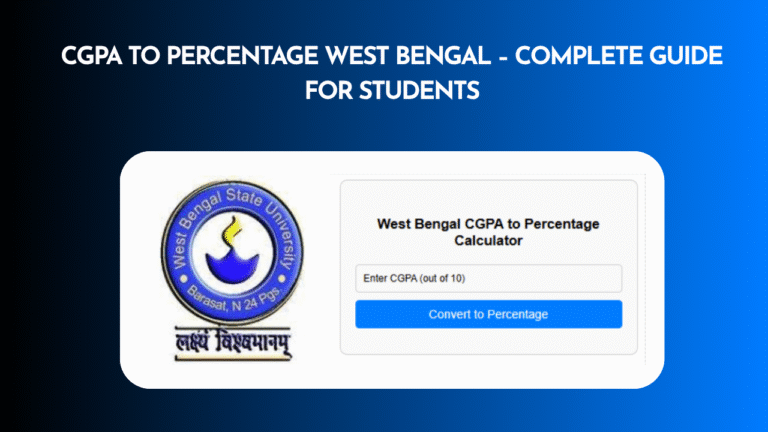UF GPA Calculator – Easy Way to Calculate Your University of Florida GPA
If you’re a student at the University of Florida (UF), you’ve probably heard a lot about GPA. Whether you’re applying for scholarships, internships, or just aiming to graduate with honors, your Grade Point Average (GPA) plays a huge role in your academic life. But calculating it manually can be confusing and time-consuming. That’s where a UF GPA Calculator comes in handy. In this guide, we’ll explain what GPA is, how UF’s grading system works, and how you can easily calculate your GPA using a reliable online tool.
UF (University of Florida) GPA Calculator
Also Check : Gpa To Percentage Canada
What is a GPA?
GPA stands for Grade Point Average, and it’s a number that reflects your academic performance. In most American universities, including UF, GPA is calculated on a 4.0 scale, where an “A” is worth 4.0, a “B” is worth 3.0, and so on.
There are two main types of GPA you should be aware of:
- Semester GPA: Calculated based on your grades in a single semester.
- Cumulative GPA: Takes into account all of your classes throughout your college career.
Keeping track of your GPA helps you stay on top of your academic goals and identify areas where you might need to improve.
Understanding UF’s Grading System:
To accurately calculate your GPA at UF, you need to understand how grades are converted into grade points. Here’s a quick breakdown of UF’s standard grading scale:
| Letter Grade | Grade Points |
|---|---|
| A | 4.0 |
| A- | 3.67 |
| B+ | 3.33 |
| B | 3.0 |
| B- | 2.67 |
| C+ | 2.33 |
| C | 2.0 |
| D | 1.0 |
| F | 0.0 |
Each course also has a credit hour value, usually between 1 and 4 credits. Courses with more credits have a bigger impact on your GPA.
Some grades like Pass (P) or Withdrawn (W) do not affect your GPA but may still appear on your transcript.
Also Cehck : Ssc Gpa To Percentage Calculator
How the UF GPA Calculator Works:
The UF GPA Calculator is a simple online tool that helps you calculate your semester or cumulative GPA with just a few clicks. Here’s how to use it:
- Enter your course name (optional) – Helps you stay organized.
- Select the letter grade – Choose the grade you earned or expect to earn.
- Enter the credit hours – For each course.
- Add all your courses – Repeat steps for all the classes in a semester.
- Get your GPA – The calculator shows your GPA instantly.
If you already have a previous GPA and total credit hours, some calculators also allow you to input those to get your updated cumulative GPA.
UF GPA Calculation Formula:
If you’re curious about how it all works behind the scenes, here’s the formula used by most GPA calculators:
GPA = (Total Grade Points) ÷ (Total Credit Hours)
Example:
Let’s say you took three classes:
- A in a 3-credit course = 4.0 × 3 = 12.0
- B+ in a 4-credit course = 3.33 × 4 = 13.32
- C in a 3-credit course = 2.0 × 3 = 6.0
Total grade points = 12.0 + 13.32 + 6.0 = 31.32
Total credit hours = 10
GPA = 31.32 ÷ 10 = 3.13
Pretty straightforward, right?
Why Use an Online UF GPA Calculator?
Here are a few reasons why an online GPA calculator is your best friend during college:
- Saves Time – No need to do the math yourself.
- Error-Free – Avoids mistakes in grade-point conversions.
- Helps You Plan – Try “what if” scenarios with future grades.
- Instant Results – See your GPA update in real time.
Whether you’re a freshman trying to adjust to college or a senior planning for grad school, tracking your GPA regularly gives you clarity and control over your academic progress.
Tips to Improve Your GPA at UF:
If your GPA isn’t where you want it to be, don’t worry. Here are a few tips to help you improve:
- Attend all classes and take good notes
- Use campus resources like tutoring and academic coaching
- Talk to your professors early if you’re struggling
- Manage your time wisely and avoid last-minute cramming
- Focus on high-credit courses that carry more GPA weight
Frequently Asked Questions (FAQs):
Is the UF GPA Calculator accurate?
- Yes, as long as you enter the correct grades and credit hours.
Can I use it to calculate my cumulative GPA?
- Yes! Just add your current GPA and credit hours along with your new semester’s data.
Does it include weighted GPAs?
- UF does not use weighted GPAs at the college level—each course contributes based on its credit hours and grade.
What if I took a course Pass/Fail?
- P/F grades don’t count toward your GPA, but they still appear on your transcript.
Conclusion:
Your GPA is more than just a number—it’s a reflection of your hard work and academic journey at the University of Florida. Whether you’re aiming for honors, grad school, or just staying in good standing, using a UF GPA Calculator helps you stay informed and in control.
So the next time you finish a semester or want to project your future grades, don’t guess—calculate! With the right tool and a little effort, you’ll always know exactly where you stand.