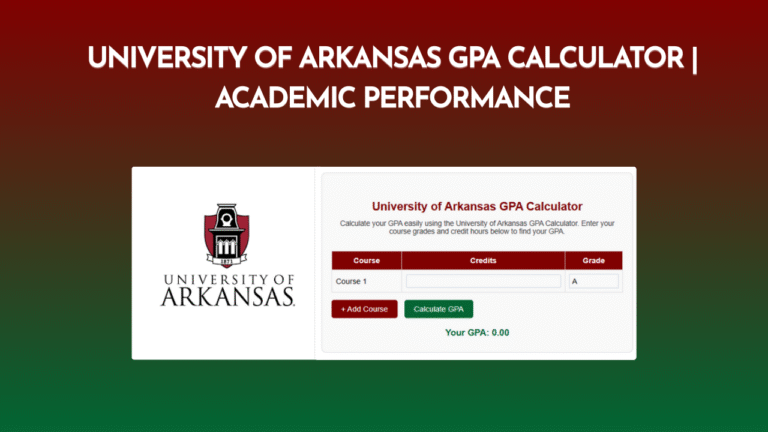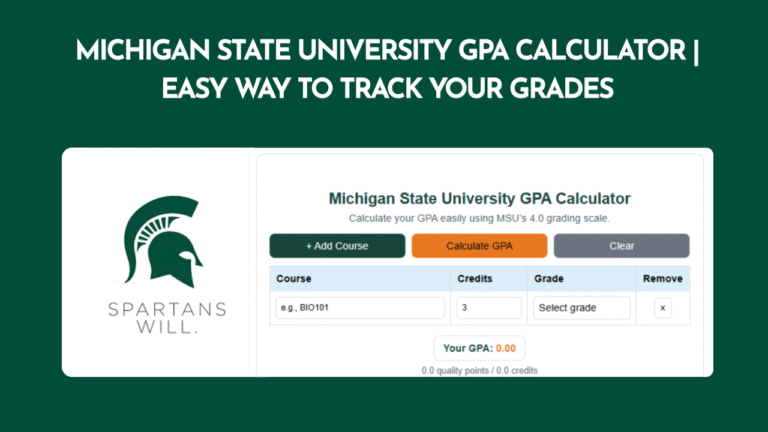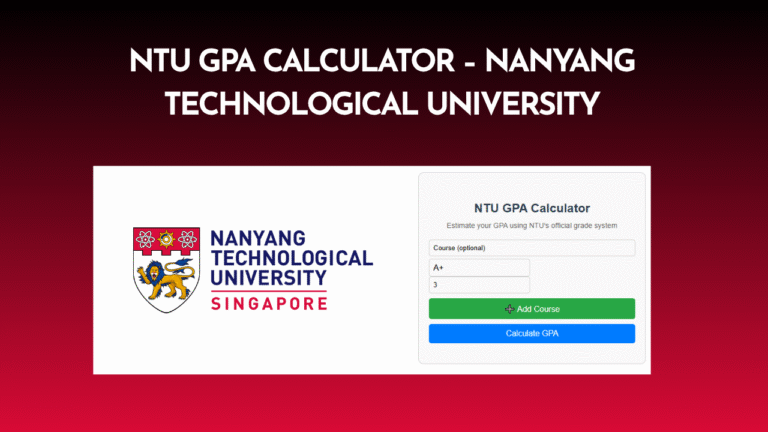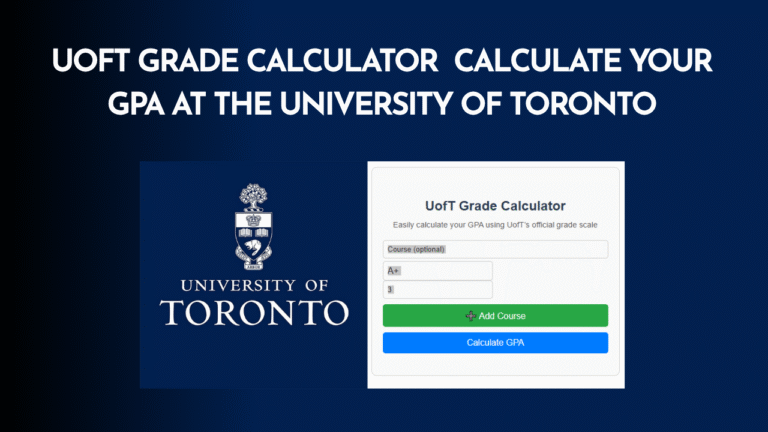University of Florida GPA Calculator | Track Your Academic Progress
When you are a student at the University of Florida (UF), one of the most important things to track is your Grade Point Average (GPA). Whether you’re aiming for scholarships, planning for graduate school, or just keeping an eye on your academic performance, knowing your GPA helps you stay on track. To make this process easier, the University of Florida GPA Calculator is a simple and reliable tool that helps students quickly calculate their GPA.
In this blog post, we’ll explain what the UF GPA Calculator is, why it matters, and how you can use it step by step.
University of Florida GPA Calculator
Easily track your grades with UF’s standard 4.0 scale.
| Course | Credits | Grade | Remove |
|---|---|---|---|
What is the University of Florida GPA Calculator?
The UF GPA Calculator is an online tool designed to help students calculate their cumulative or semester GPA based on the grades they’ve earned. Instead of manually calculating credit hours and grade points, the calculator does the math for you.
Since the University of Florida follows a 4.0 grading scale, the calculator is built to match this system, making it easy for students to get an accurate estimate of their GPA.
Why is GPA Important at the University of Florida?
Your GPA is more than just a number—it plays a big role in your academic and professional journey. At UF, GPA is important for:
- Academic Standing – Students must maintain a minimum GPA to remain in good academic standing.
- Scholarships & Financial Aid – Many scholarships require a minimum GPA for eligibility.
- Internships & Job Opportunities – Employers often look at GPA as one factor in hiring.
- Graduate School Applications – A competitive GPA is usually required for advanced studies.
In short, tracking your GPA ensures you’re meeting your academic goals and planning your future effectively.
How Does the UF GPA Calculator Work?
The GPA calculator is designed to be user-friendly. Here’s how it works:
- Enter your courses – Add the names of your classes for the semester.
- Add credit hours – Each course at UF has assigned credit hours (example: 3 credit hours for most lectures, 4 credit hours for labs).
- Select your grade – Choose the grade you earned (A, B, C, etc.).
- Automatic calculation – The calculator multiplies credit hours by the grade points, adds everything up, and divides by the total credit hours to give your GPA.
For example:
- If you earned an A (4.0) in a 3-credit class and a B (3.0) in a 4-credit class, the calculator will compute your GPA as:
- (3×4.0+4×3.0)÷(3+4)=3.43GPA(3×4.0 + 4×3.0) ÷ (3+4) = 3.43 GPA
- This saves you from doing complex math every semester.
Step-by-Step Guide to Using the UF GPA Calculator:
Here’s a simple process you can follow:
- Open the University of Florida GPA Calculator page.
- Enter the course name (for your own tracking).
- Input the number of credit hours for the course.
- Select the grade you received from the dropdown menu.
- Repeat for all your classes in the semester.
- Click Calculate GPA to instantly see your semester or cumulative GPA.
You can also reset the calculator to start over if needed.
Benefits of Using the UF GPA Calculator:
- Saves time – No need to calculate manually.
- Accurate results – Reduces errors compared to hand calculations.
- Easy planning – Helps you predict how future grades will affect your GPA.
- Motivational tool – Knowing your GPA can inspire you to improve.
Many students at UF use it at the end of every semester to monitor their academic progress.
Tips for Maintaining a Strong GPA at UF:
While the calculator helps you track your GPA, you’ll also want to keep it high. Here are some tips:
- Stay consistent with class attendance.
- Manage your time effectively with a study schedule.
- Take advantage of UF’s tutoring and academic resources.
- Meet with academic advisors regularly.
- Don’t hesitate to ask professors for help when needed.
By staying proactive, you can keep your GPA strong and your academic journey on track.
Frequently Asked Questions (FAQs):
Does the University of Florida use a weighted GPA system?
- UF generally follows a standard 4.0 scale, but some courses (like Honors or AP in high school) may have weighted GPAs.
Can I calculate both semester and cumulative GPA?
- Yes, the UF GPA Calculator can help with both, depending on how much course data you enter.
How often should I use the GPA calculator?
- It’s best to use it at the end of each semester to track progress.
Is the GPA calculator official?
- The calculator is a helpful tool for estimation, but your official GPA is recorded by the University Registrar.
Conclusion:
The University of Florida GPA Calculator is an essential tool for students who want to track and manage their academic progress. It saves time, provides accurate results, and helps you plan for the future—whether that’s maintaining scholarships, preparing for graduate school, or landing your dream job.By using this tool regularly and staying consistent with your studies, you’ll always know where you stand academically at the University of Florida.