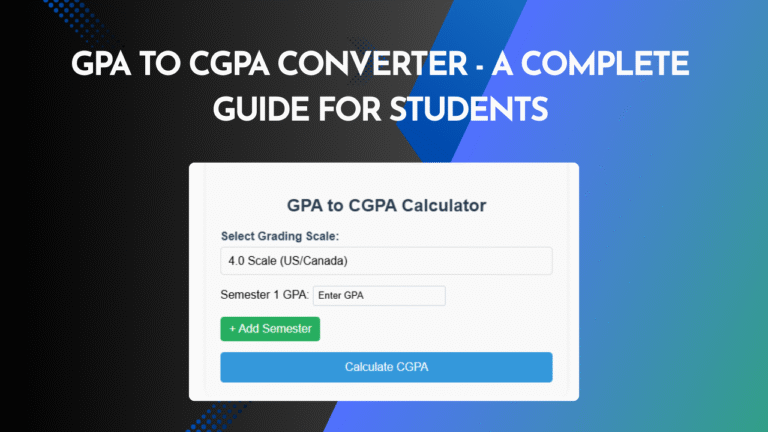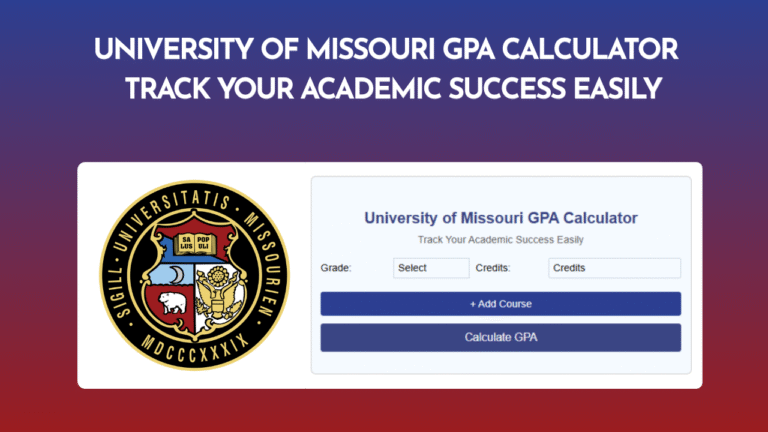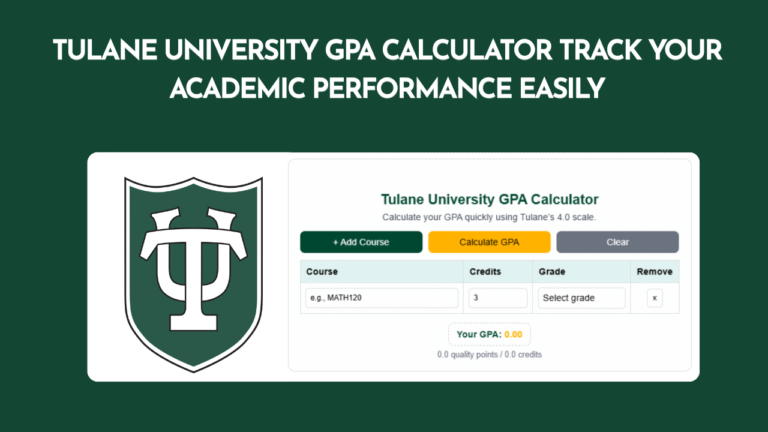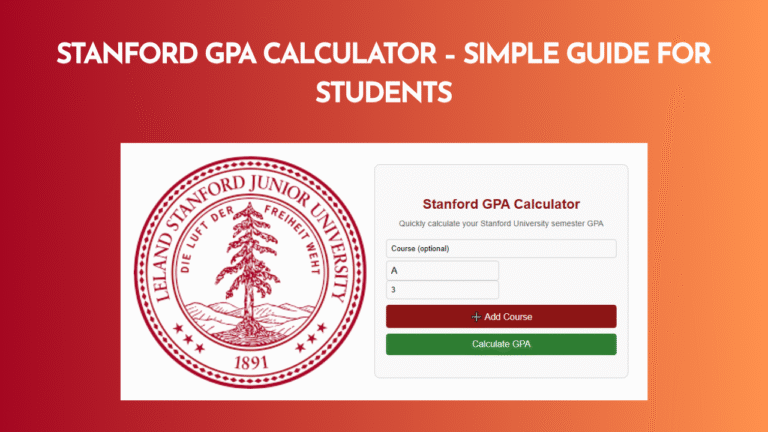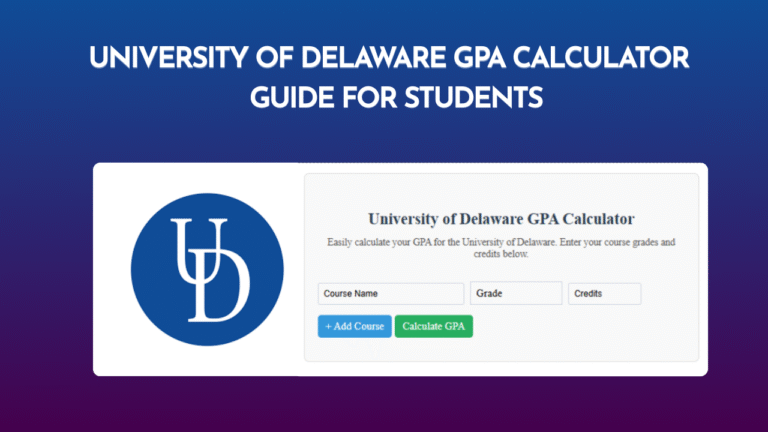University of Minnesota GPA Calculator
GPA, or Grade Point Average, is one of the most important numbers in your academic life. It shows how well you are performing in your courses and can affect scholarships, internships, and even job opportunities after graduation. For students at the University of Minnesota, knowing your GPA is essential, and using a GPA calculator makes it much easier to track your progress.
University of Minnesota GPA Calculator
Calculate your GPA easily using UMN’s standard 4.0 grading scale.
| Course | Credits | Grade | Remove |
|---|---|---|---|
Understanding the University of Minnesota GPA System:
The University of Minnesota uses a standard grading scale to calculate GPA. Each letter grade corresponds to a number called grade points:
- A = 4.0
- B = 3.0
- C = 2.0
- D = 1.0
- F = 0.0
To calculate your GPA at the University of Minnesota, you multiply the grade points by the credit hours for each course. Then, you add all the grade points and divide by the total credit hours you took. This gives you your semester GPA. Your cumulative GPA is calculated the same way, but it includes all courses you have completed at the university.
Also Check : Michigan State University Gpa Calculator
What is the University of Minnesota GPA Calculator?
A GPA calculator is an online tool that helps you calculate your GPA quickly and accurately without doing the math manually. It is very useful for students who want to:
- Track their current academic performance
- Plan future courses based on GPA goals
- Check eligibility for scholarships, honors, and internships
With a GPA calculator, you just enter your courses, the credits for each course, and your grades. The tool does all the calculations instantly and shows your GPA.
How to Use the GPA Calculator
Using the University of Minnesota GPA calculator is simple. Here’s a step-by-step guide:
- List Your Courses: Write down all the courses you are taking this semester.
- Enter Credit Hours: Include the number of credit hours for each course.
- Enter Your Grades: Input your letter grades for each course.
- Calculate GPA: Click the calculate button, and your GPA will appear immediately.
For example, if you take three courses with grades A (3 credits), B (4 credits), and A (3 credits), the calculator will multiply the grade points by the credits, sum them, and divide by the total credit hours. This gives an accurate semester GPA without manual errors.
Benefits of Using the GPA Calculator:
Using a GPA calculator at the University of Minnesota has many advantages:
- Plan Academic Goals: Know where you stand and set realistic GPA targets.
- Scholarship and Internship Ready: Ensure you meet GPA requirements for financial aid or internships.
- Time-Saving: No need to calculate manually, which can be time-consuming and error-prone.
- Better Course Planning: Decide which courses to take next based on your current GPA.
Tips to Improve Your GPA at University of Minnesota:
If you want to boost your GPA, consider these tips:
- Focus on High-Credit Courses: Performing well in courses with more credits impacts your GPA more.
- Attend Classes and Participate: Active learning helps you understand the material better.
- Use Academic Resources: Tutoring, study groups, and office hours can improve your understanding of difficult subjects.
- Retake Courses if Needed: Repeating a course to get a better grade can improve your cumulative GPA.
Common Mistakes Students Make:
Some students make mistakes that affect their GPA calculation:
- Forgetting Courses or Credits: Ensure all courses are included in your calculation.
- Incorrect Grade Points: Use the University of Minnesota grade scale.
- Not Updating GPA Each Semester: Your cumulative GPA changes every semester, so keep it updated.
Avoiding these mistakes will help you get an accurate GPA and plan your academic career effectively.
FAQs:
What GPA is considered good at University of Minnesota?
- A GPA of 3.0 or higher is generally considered good, but competitive programs may require higher.
Can I calculate my GPA for past semesters?
- Yes, enter all past grades and credits into the calculator to get your cumulative GPA.
Does this work for graduate students too?
- Yes, the GPA calculator works for both undergraduate and graduate courses, as long as you use the correct grade points and credits.
Conclusion:
Knowing your GPA is essential for success at the University of Minnesota. It helps you understand your academic standing, set goals, and stay on track for scholarships and graduation. Using a GPA calculator saves time, reduces errors, and makes it easy to plan your academic future. Always keep your GPA updated and monitor your progress. With careful planning, focus, and the right tools, you can achieve academic success at the University of Minnesota and make the most of your college experience.