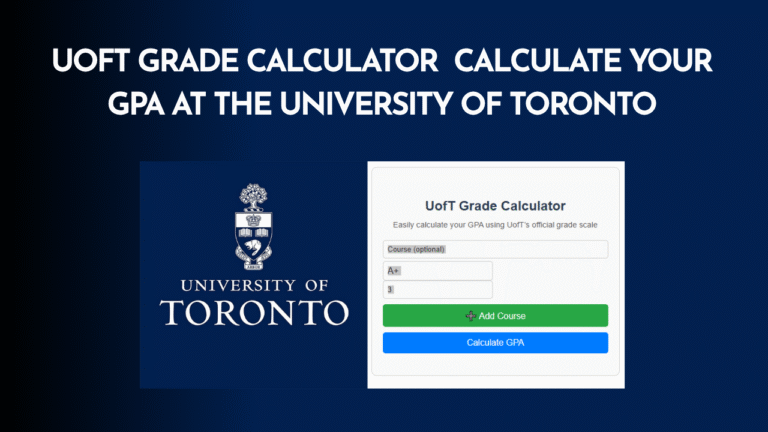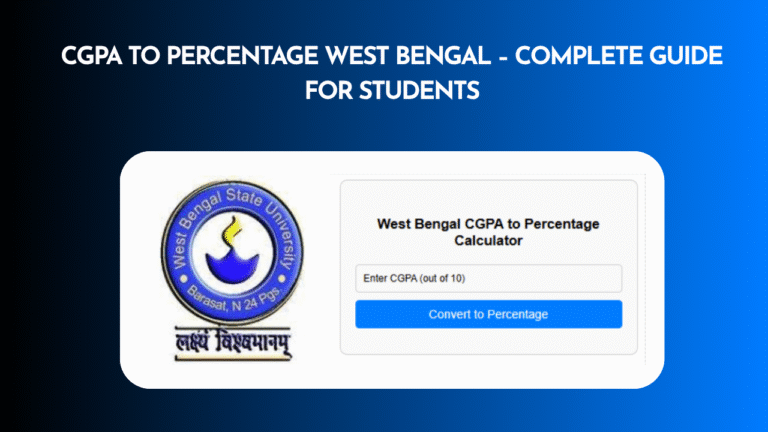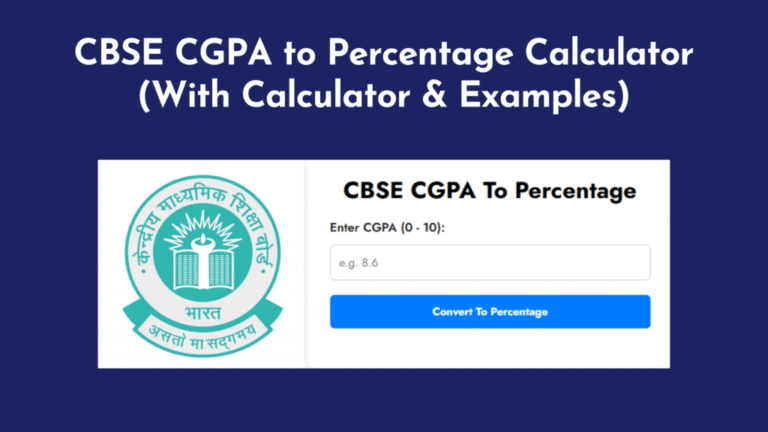University of Delaware GPA Calculator | Guide for Students
When you are studying at the University of Delaware, keeping track of your GPA (Grade Point Average) is very important. Your GPA shows your overall academic performance and can affect scholarships, internships, and even future job opportunities. A University of Delaware GPA Calculator makes it easy to check where you stand and plan how to improve your grades.
In this guide, we’ll explain what the GPA Calculator is, why you should use it, and how to calculate your GPA step-by-step.
University of Delaware GPA Calculator
Easily calculate your GPA for the University of Delaware. Enter your course grades and credits below.
What is the University of Delaware GPA Calculator?
The University of Delaware GPA Calculator is an online tool that helps students quickly calculate their GPA. Instead of doing all the math yourself, you can enter your course grades and credit hours, and the calculator will instantly give you your GPA.
The calculator uses the 4.0 grading scale that the University of Delaware follows. This scale converts your letter grades (A, B, C, etc.) into numbers, and then averages them based on the number of credits each course carries.
Why Should You Use a GPA Calculator?
Using a GPA calculator can save time and reduce mistakes. Here are a few key benefits:
- Instant Results – No need to manually calculate and double-check.
- Easy to Plan Ahead – You can predict your GPA for the semester before final grades are posted.
- Set Academic Goals – Know exactly what grades you need to reach your target GPA.
- Track Progress – See how your GPA changes each semester.
How to Calculate Your GPA at the University of Delaware
Even though the calculator does the work for you, it’s good to know the formula behind it.
Step 1: Know the Grading Scale:
The University of Delaware uses the following standard GPA scale:
| Letter Grade | Grade Points |
|---|---|
| A | 4.0 |
| A- | 3.7 |
| B+ | 3.3 |
| B | 3.0 |
| B- | 2.7 |
| C+ | 2.3 |
| C | 2.0 |
| C- | 1.7 |
| D+ | 1.3 |
| D | 1.0 |
| F | 0.0 |
Step 2: Multiply Grade Points by Credit Hours:
For each course, multiply the grade points by the number of credits the course is worth.
Example:
If you get an A (4.0 points) in a 3-credit class, you earn 12 quality points (4.0 × 3).
Step 3: Add All Quality Points
Add up the total quality points for all your courses.
Step 4: Divide by Total Credit Hours
Finally, divide the total quality points by the total number of credits you’ve taken.
Example:
If you earned 45 quality points in 15 credits, your GPA is:
45 ÷ 15 = 3.0 GPA
Using the University of Delaware GPA Calculator:
Most GPA calculators for University of Delaware are very simple to use:
- Enter Your Courses – Type in each course name.
- Select Your Grades – Choose the letter grade you received.
- Enter Credit Hours – Add the number of credits for each course.
- Click Calculate – Your GPA will appear instantly.
Some calculators also let you enter future grades to see how they will affect your GPA. This is great if you’re aiming for a specific GPA for scholarships or honors programs.
Tips for Maintaining or Improving Your GPA:
- Stay Organized – Keep track of assignments, tests, and due dates.
- Ask for Help Early – Visit professors or tutoring centers when you face difficulties.
- Manage Your Time Well – Avoid last-minute cramming.
- Balance Your Courses – Mix challenging courses with easier ones to manage stress.
Final Thoughts:
Your GPA plays a big role in your academic journey at the University of Delaware. Using a GPA calculator can help you stay on track, set realistic goals, and focus on improvement. Whether you’re a freshman just starting out or a senior preparing for graduation, knowing your GPA gives you a clear picture of where you stand and what steps you need to take next.
The University of Delaware GPA Calculator is a quick, reliable, and stress-free way to stay informed about your academic performance — so you can spend more time studying and less time calculating.