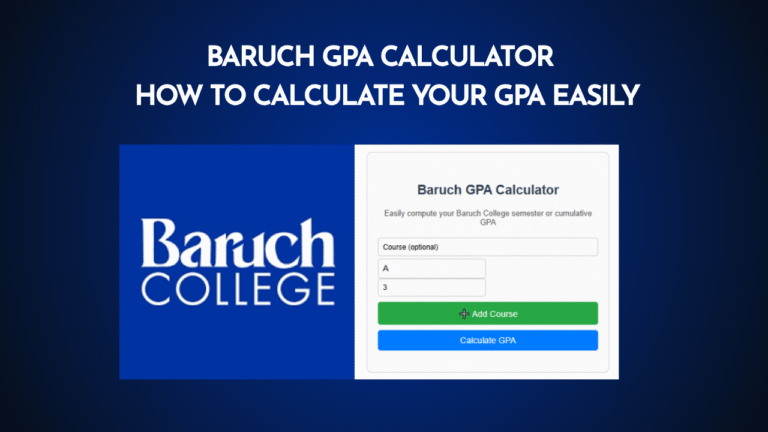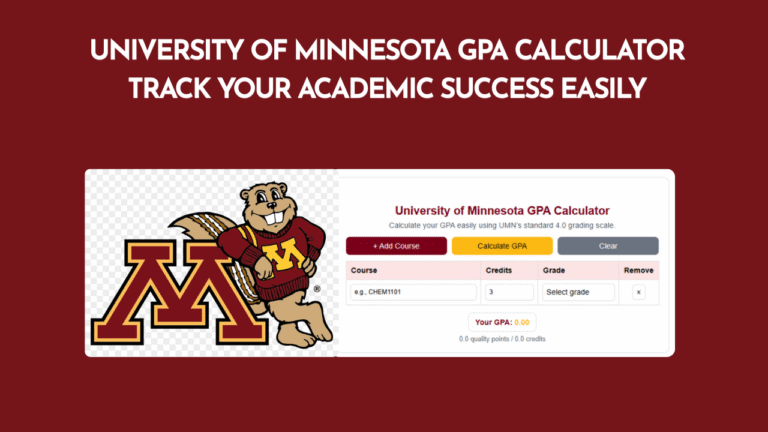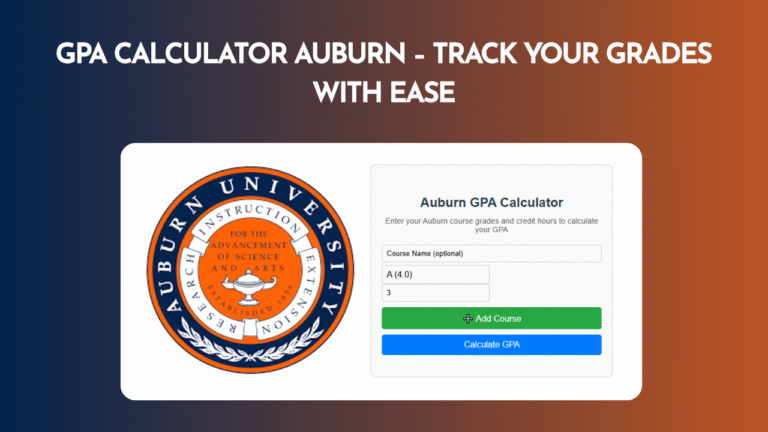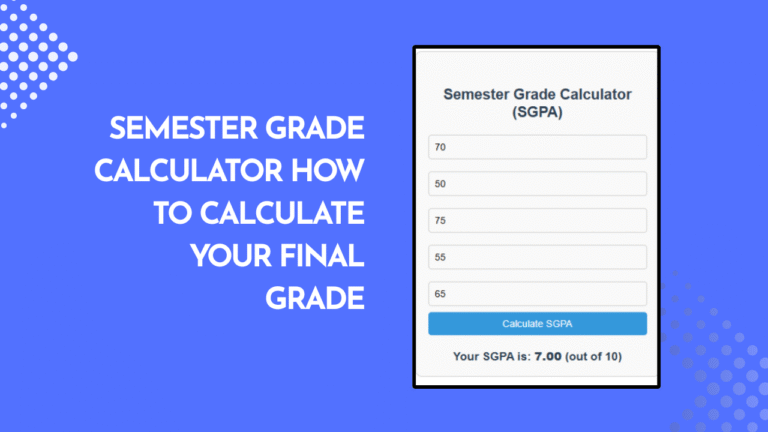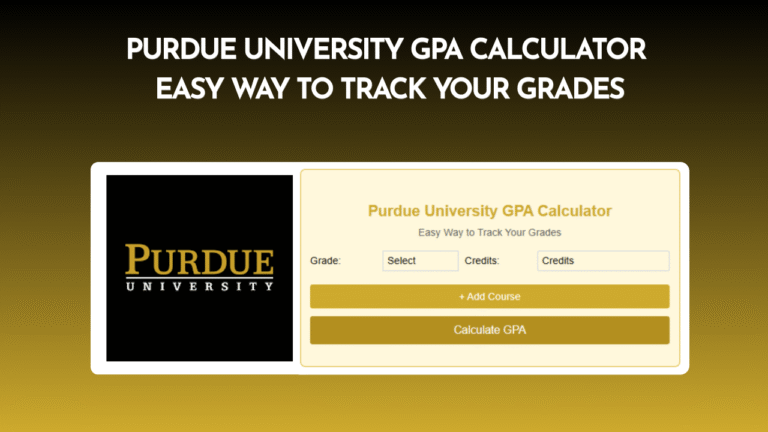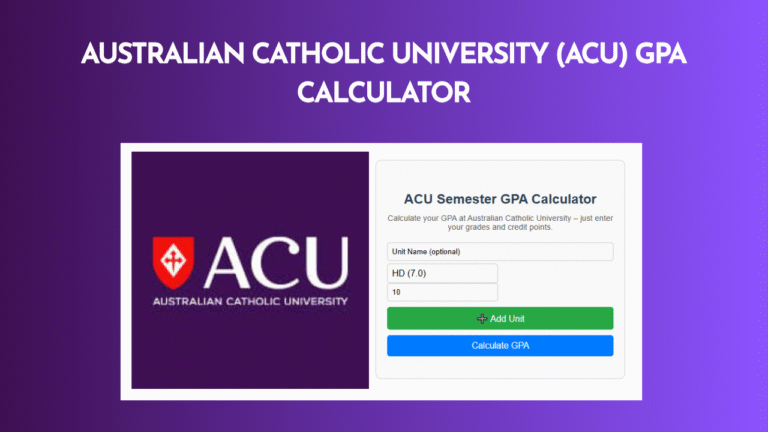Liberty University GPA Calculator | Easy Way to Track Your Academic Progress
Liberty University is a well-known institution that offers quality education in a wide range of programs. For students, maintaining a good GPA is very important. Your GPA, or Grade Point Average, shows how well you are performing academically. It can impact your chances for scholarships, internships, and even your graduation. One of the easiest ways to keep track of your GPA at Liberty University is by using a GPA calculator.
Liberty University GPA Calculator
Easily calculate your GPA using Liberty University’s standard 4.0 scale.
| Course | Credits | Grade | Remove |
|---|---|---|---|
What is GPA?
GPA stands for Grade Point Average. It is a number that represents your overall academic performance. Most universities, including Liberty University, use a 4.0 scale for GPA. For example:
- A = 4.0
- B = 3.0
- C = 2.0
- D = 1.0
- F = 0.0
A higher GPA means better grades and stronger academic performance. Keeping track of your GPA regularly helps you understand how well you are doing and plan your future courses effectively.
Also Check :
How Liberty University Calculates GPA
At Liberty University, GPA is calculated by combining the grade points and credit hours of all your courses. Here’s how it works:
- Convert each letter grade into grade points (A = 4.0, B = 3.0, etc.).
- Multiply the grade points by the credit hours for that course.
- Add up all the grade points from every course.
- Divide the total grade points by the total credit hours.
This calculation gives your semester GPA. Liberty University also calculates a cumulative GPA, which includes all your courses over multiple semesters. Both semester and cumulative GPAs are important to monitor your overall performance.
What is the Liberty University GPA Calculator?
The Liberty University GPA Calculator is an online tool that makes calculating your GPA fast and easy. Instead of manually doing the math, you can enter your grades and credit hours into the calculator, and it will give you your GPA instantly.
This tool is helpful for:
- Planning your courses each semester
- Checking if you are on track for graduation
- Monitoring progress for scholarships and honors
Using the calculator reduces errors and saves time, making it a reliable resource for students.
How to Use the GPA Calculator
Using the GPA calculator is simple. Here is a step-by-step guide:
- List all your courses for the semester.
- Enter the credit hours for each course.
- Enter your grades for each course (A, B, C, etc.).
- Click “Calculate” to see your GPA.
For example, if you have three courses with grades A, B, and B, and each course has 3 credit hours, the calculator will automatically give your GPA as 3.33.
Tips for accurate results: always include all courses, enter the correct grades, and ensure the credit hours are correct.
Benefits of Using a GPA Calculator
Using a GPA calculator at Liberty University comes with many advantages:
- Planning and Goal Setting: Helps you set realistic academic goals and plan your semester efficiently.
- Scholarships and Honors: A higher GPA can make you eligible for scholarships and academic recognition.
- Identify Areas of Improvement: Spot weak courses and focus on improving them.
- Time Management: Helps decide which courses need more attention.
By regularly using the calculator, students can stay on track and make informed academic decisions.
Tips to Improve Your GPA at Liberty University
- Attend all classes and participate actively to better understand the subjects.
- Focus on courses with higher credit hours as they have more impact on your GPA.
- Take advantage of tutoring, study groups, and other academic resources.
- Track your GPA each semester to monitor your progress and adjust study habits if needed.
Common Mistakes to Avoid
- Forgetting to include all courses in GPA calculations.
- Using wrong grade points for letter grades.
- Ignoring cumulative GPA while focusing only on the current semester.
- Not updating GPA after retaking a course.
Being aware of these mistakes can help you get an accurate GPA and avoid surprises.
FAQ:
Is the GPA calculator official from Liberty University?
- It is an online tool that follows Liberty University’s grading system and is very reliable.
Can it calculate cumulative GPA?
- Yes, most calculators allow you to calculate cumulative GPA by including all courses.
How accurate is the calculator?
- If you enter the correct grades and credit hours, it provides precise results.
Can graduate students use it too?
- Yes, it works for both undergraduate and graduate programs.
Conclusion:
Keeping track of your GPA at Liberty University is essential for academic success. Using the GPA calculator makes it easy, accurate, and fast. It helps you plan your courses, qualify for scholarships, and stay on track for graduation. Regularly monitoring your GPA and following the tips above will help you achieve your academic goals with confidence.