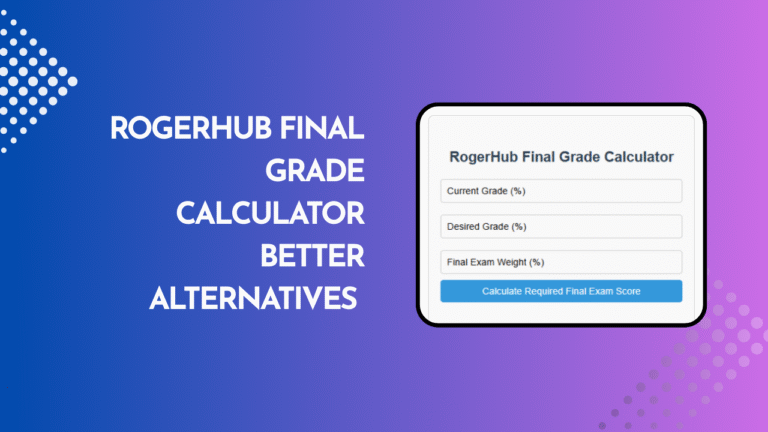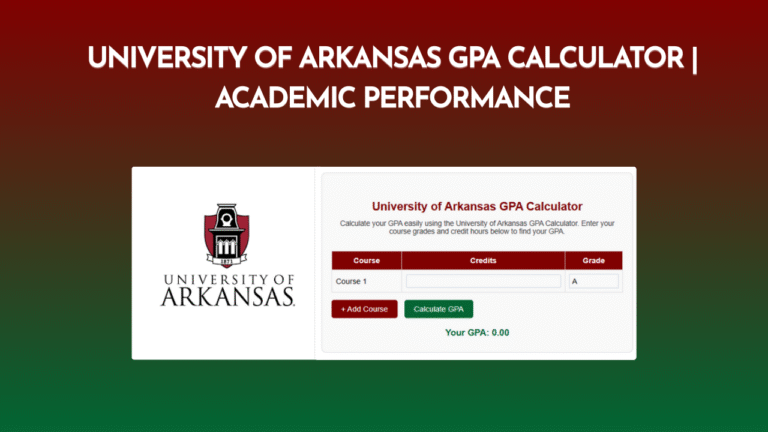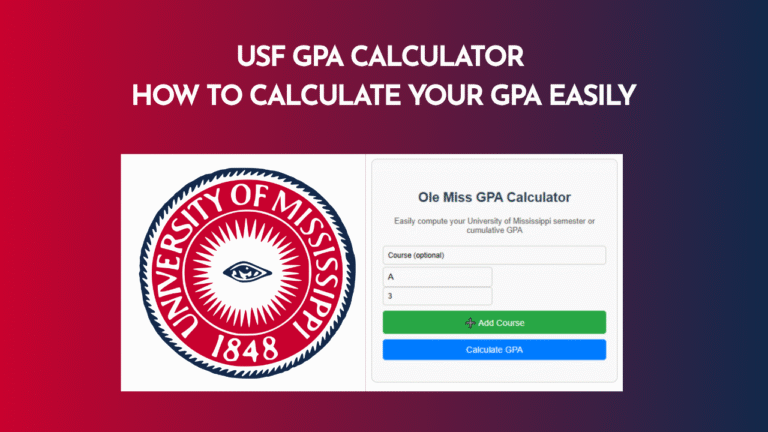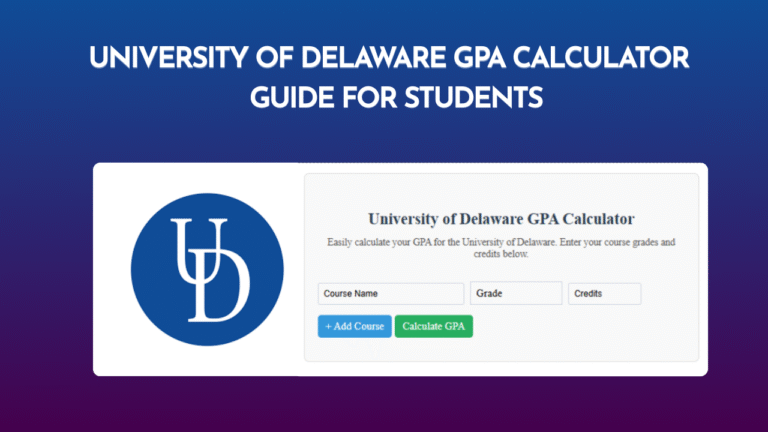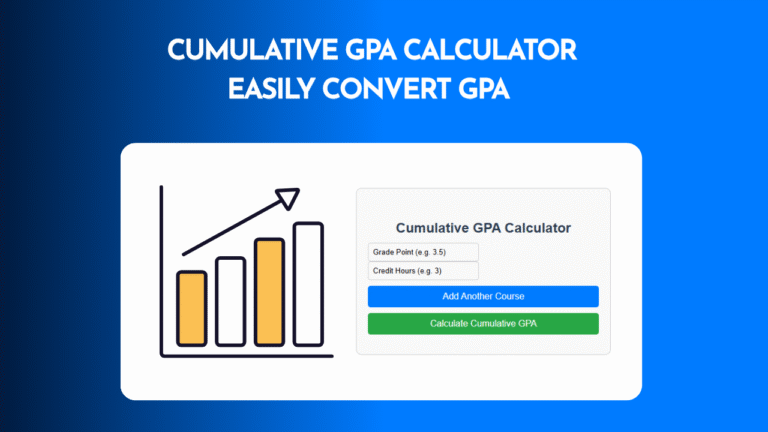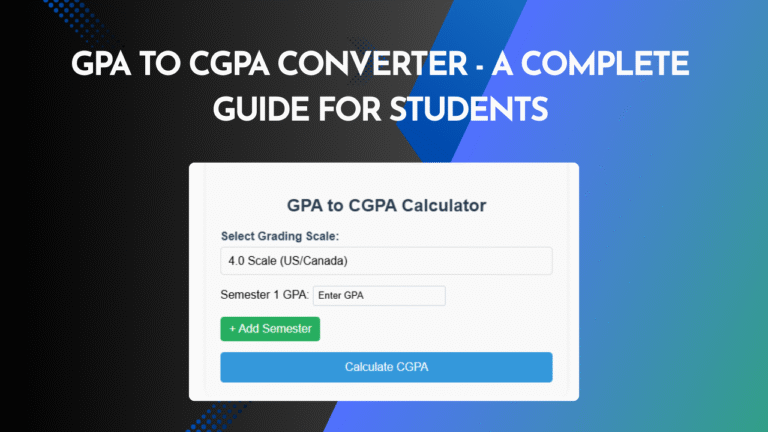ASU GPA Calculator – Track Your Grades Easily
ASU GPA Calculator : If you are a student at Arizona State University (ASU), keeping track of your GPA is very important. Your Grade Point Average (GPA) reflects how well you are doing in your courses. It plays a big role when applying for scholarships, internships, graduation, or even higher studies.
Sometimes, calculating your GPA manually can be confusing. That’s why many students prefer using a GPA calculator. In this article, we will explain what GPA means at ASU, how it is calculated, and how you can use an easy online GPA calculator to find it without any confusion.
ASU GPA Calculator:
ASU GPA Calculator
Calculate your semester GPA at Arizona State University
About ASU:
Arizona State University (ASU) is a top public research university based in Tempe, Arizona. Known for innovation and academic excellence, ASU offers a wide range of undergraduate and graduate programs. With students from over 130 countries, it’s one of the largest and most inclusive universities in the U.S.
What is ASU GPA Calculator?
GPA stands for Grade Point Average. It is a number that shows your academic performance based on the grades you earn in your courses. Every letter grade you get is given a certain number of points. These grade points are then used to calculate your GPA.
At ASU, the GPA is based on a 4.0 scale. This means:
- A = 4.0
- A− = 3.7
- B+ = 3.3
- B = 3.0
- B− = 2.7
- C+ = 2.3
- C = 2.0
- D = 1.0
- E or F = 0.0
This scale helps the university measure your performance in a clear and consistent way.
Why Is ASU GPA Calculator?
GPA is used for many purposes during your academic journey. It helps:
- Determine if you meet the requirements for academic honors or scholarships
- Show your performance to employers or graduate schools
- Identify if you are on track for graduation
- Help you know when you need to improve in your studies
Because of its importance, it is a good idea to keep track of your GPA regularly.
How to Calculate ASU GPA Calculator:
Calculating your GPA involves three steps:
- Convert your letter grades into grade points
Use the 4.0 scale mentioned above. - Multiply the grade points by the number of credit hours for each course
For example, if you got a B (3.0) in a 3-credit course, that gives you 9 grade points (3 × 3). - Add up all the grade points, then divide by the total number of credits
This gives you your semester GPA.
Example:
Let’s say you took 4 courses in one semester:
- English (3 credits): A (4.0) = 12 points
- Math (4 credits): B+ (3.3) = 13.2 points
- History (3 credits): B (3.0) = 9 points
- Biology (3 credits): C (2.0) = 6 points
Total grade points = 12 + 13.2 + 9 + 6 = 40.2
Total credits = 3 + 4 + 3 + 3 = 13
- GPA = 40.2 ÷ 13 = 3.09
- That is your semester GPA.
Top University GPA Calculators Online:
- Teerthanker Mahaveer University (TMU) GPA Calculator
- University of Georgia (UGA) GPA Calculator
- Nanyang Technological University (NTU) GPA Calculator
- Ohio State University (OSU) GPA Calculator
- Virginia Commonwealth University (VCU) GPA Calculator
- Rutgers University GPA Calculator
- Cornell University GPA Calculator
- University of Florida (UF) GPA Calculator
- Weighted GPA Calculator
- Middle School GPA Calculator
- High School GPA Calculator
- College GPA Calculator
- Cgp calculator uitm universiti teknologi
- Gpa Calculator uwo university
- Gpa Calculator York
- Drexel Gpa Calculator
- Ole Miss Gpa Calculator
- Baruch Gpa Calculator
- Ole Miss Gpa Calculator
What Is a GPA Calculator?
A GPA calculator is a simple tool that does the math for you. Instead of calculating manually, you just enter:
- The grade you received
- The number of credit hours for each course
The calculator then gives you your GPA automatically. It saves time and avoids mistakes.
How to Use an ASU GPA Calculator:
Using the ASU GPA Calculator is easy. Just follow these steps:
- Open the GPA calculator page
- Click “Add Course” to enter each of your classes
- Select the grade you received from the dropdown menu
- Enter the number of credit hours for the course
- Repeat for all your courses
- Click “Calculate GPA”
- Your semester GPA will appear on the screen
This method is fast, accurate, and very helpful when you want to keep an eye on your academic performance.
Can I Use It for Cumulative GPA?
The GPA calculator is usually used for one semester. However, if you want to calculate your cumulative GPA, you can do it by including grades and credits from all previous semesters. The process is the same, but you need to add more courses from past terms.If you want to calculate both semester and cumulative GPA, look for calculators that offer both options.
Final Thoughts:
Tracking your GPA at Arizona State University is very important, whether you’re a freshman or preparing to graduate. It helps you stay on top of your studies and plan your academic goals better. Using the ASU GPA Calculator can make this process much easier. It’s simple to use, saves time, and gives you accurate results. Whether you are checking your grades after finals or planning your next semester, the calculator is a valuable tool. Make it a habit to check your GPA every semester. This will help you stay focused, set clear goals, and succeed at ASU.