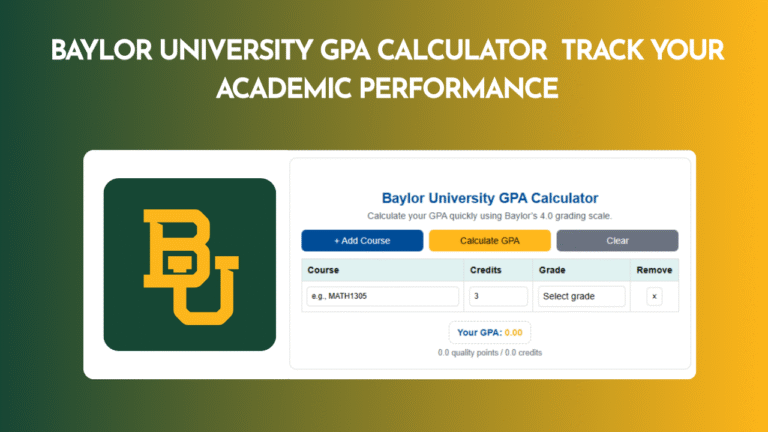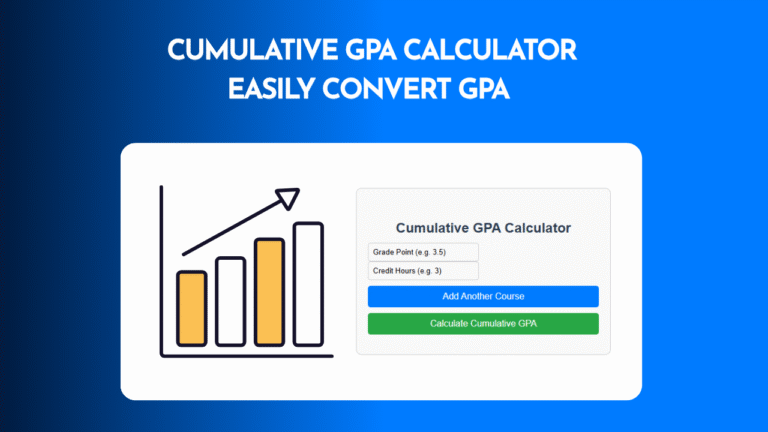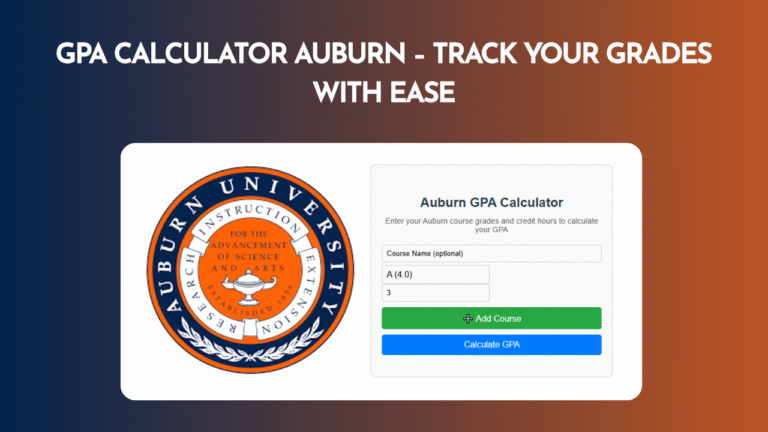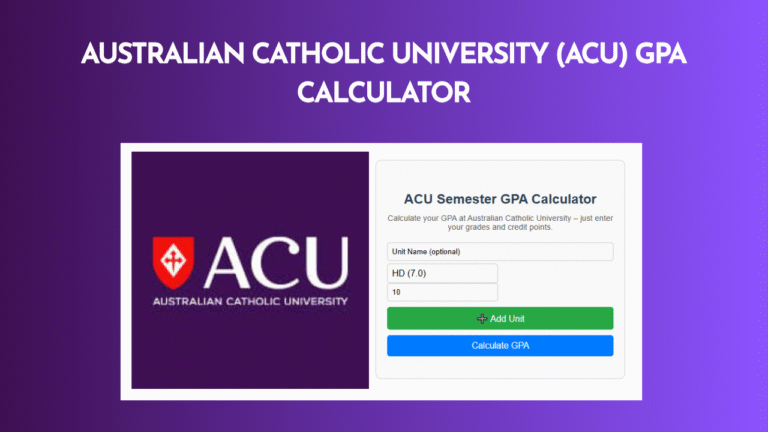UT GPA Calculator – Grades at the University of Texas
UT GPA Calculator : If you’re a student at the University of Texas (UT), knowing your GPA (Grade Point Average) is very important. Your GPA tells you how well you’re doing in your courses and plays a big role in scholarships, internships, graduation, and even job opportunities. One of the easiest ways to keep track of your GPA is by using the UT GPA Calculator.
In this blog post, we’ll explain what GPA is, how to calculate it, and how you can use the UT GPA Calculator to stay on top of your academic performance.
UT GPA Calculator:
UT GPA Calculator
Quickly calculate your semester GPA at the University of Texas
What Is GPA and Why It Matters:
GPA stands for Grade Point Average. It is a number that shows your average academic performance in all your courses. At UT, your GPA affects:
- Whether you qualify for academic honors
- If you meet the minimum GPA requirements for your major
- Scholarship eligibility
- Whether you are on academic probation
- Applications for internships or graduate school
That’s why it’s important to check your GPA regularly and understand how it changes every semester.
UT Grading System Explained
The University of Texas uses a 4.0 GPA scale. Each letter grade you earn in a course is converted into a number called a grade point. Here’s a basic grade point table:
| Letter Grade | Grade Point |
|---|---|
| A | 4.0 |
| A- | 3.7 |
| B+ | 3.3 |
| B | 3.0 |
| B- | 2.7 |
| C+ | 2.3 |
| C | 2.0 |
| D | 1.0 |
| F | 0.0 |
Each course also has credit hours, usually based on how long the class meets each week. Most classes are 3 or 4 credit hours.
What Is the UT GPA Calculator?
The UT GPA Calculator is a simple tool that helps you calculate your GPA without doing the math by hand. You just enter your grades and credit hours for each course, and the calculator shows your semester GPA or cumulative GPA instantly.
It’s great for checking how you’re doing now and planning how you can improve in future semesters.
How to Calculate GPA Manually (Optional)
Here’s how GPA is calculated step-by-step:
- Convert your grades to grade points using the chart above.
- Multiply each grade point by the course’s credit hours.
- Add up all the total grade points.
- Add up all the credit hours.
- Divide total grade points by total credit hours.
Example:
| Course | Grade | Grade Point | Credits | Total Grade Points |
|---|---|---|---|---|
| Math | A | 4.0 | 3 | 12.0 |
| History | B+ | 3.3 | 4 | 13.2 |
| Science | B | 3.0 | 3 | 9.0 |
| English | A- | 3.7 | 2 | 7.4 |
| Total | 12 | 41.6 |
GPA = 41.6 ÷ 12 = 3.47
How to Use the UT GPA Calculator:
Using the UT GPA Calculator is quick and easy. Here’s how:
- Go to a trusted UT GPA Calculator website.
- Enter your courses, grades, and credit hours.
- Click on the Calculate button.
- View your GPA result instantly.
- (Optional) Add future courses to see your projected GPA.
Most calculators are mobile-friendly and don’t require downloads.
Top University GPA Calculators Online:
- Teerthanker Mahaveer University (TMU) GPA Calculator
- University of Georgia (UGA) GPA Calculator
- Nanyang Technological University (NTU) GPA Calculator
- Ohio State University (OSU) GPA Calculator
- Virginia Commonwealth University (VCU) GPA Calculator
- Rutgers University GPA Calculator
- Cornell University GPA Calculator
- University of Florida (UF) GPA Calculator
- Weighted GPA Calculator
- Middle School GPA Calculator
- High School GPA Calculator
- College GPA Calculator
- Cgp calculator uitm universiti teknologi
- Gpa Calculator uwo university
- Gpa Calculator York
- Drexel Gpa Calculator
- Ole Miss Gpa Calculator
- Baruch Gpa Calculator
- Ole Miss Gpa Calculator
Why Use a GPA Calculator?
There are many good reasons to use a GPA calculator:
- Saves time and avoids mistakes in manual calculations.
- Helps you plan ahead—you can see how future grades may affect your GPA.
- Useful for advising sessions, scholarship applications, and resumes.
- Gives you a clear view of your academic performance every term.
Tips to Improve Your GPA at UT
If you’re looking to improve your GPA, here are a few simple tips:
- Stay organized: Use a planner to keep up with deadlines.
- Attend office hours: Ask your professors for help.
- Form study groups: Learning with peers can help you understand better.
- Use campus resources: UT offers tutoring, writing centers, and more.
- Set realistic goals: Focus on doing your best in each class.
Final Thoughts:
Tracking your academic performance doesn’t have to be hard. With the UT GPA Calculator, you can easily calculate your GPA and make smarter academic decisions. Whether you’re applying for a scholarship, aiming for honors, or just trying to stay above the minimum GPA, this tool is here to help.
Remember, your GPA is not just a number—it’s a reflection of your effort, consistency, and growth as a student. Keep checking it, keep learning, and keep aiming higher.
FAQ:
Is the UT GPA Calculator accurate?
- Yes, if you enter your grades and credits correctly, it gives an accurate result based on UT’s GPA scale.
Can I use the calculator for cumulative GPA?
- Yes, you can calculate both semester and cumulative GPA.
Where can I find my official GPA?
- You can check your official GPA on your UT student portal (MyUT or UT Direct).